

Signify is committed to the on-going development and growth of all our colleagues.
At Signify, meaningful growth begins with self-reflection and a willingness to embrace insights from peers, leaders, and stakeholders. The 360 Degree Feedback is a powerful tool that helps us recognize strengths, uncover blind spots, and chart a path for continuous development.
If you are an individual contributor, the Apply assessment is for you. It provides you insights and reflections on how you are living Signify’s Values in your current role.
If you are a people manager, choose the 360-degree feedback based on our Leadership Behaviors to gain insights into your leadership style:
Unlock Your Potential!
Click on the Get Started or Launch or Resume tabs below to initiate the 360 Degree Feedback Process.
Initiate with your own 360 Degree Feedback Process by clicking the 'Get Started’ button below.
You will be asked to complete a brief form to sign up. The survey takes approximately 15-20 minutes to complete.
Within 1 working day of submitting your ‘Get Started’ form, you will receive an email invitation to the Lighthouse 360 platform. Please accept the invitation and create your own password.
Do check your junk / spam folders for any emails from mte.support@mercer.com
Once you login to the Lighthouse platform, please read through the nomination guidelines, nominate your Feedback Givers and send them the invitations via the platform.
Make sure that you discuss and agree your Feedback Givers with your line manager prior to entering them on the platform.
Complete your own self evaluation on the Lighthouse platform.
Try and complete your own evaluation in one go, with minimal disruptions.
Track the feedback completion status for each of your Feedback Givers on the Lighthouse platform and send on-going reminders.
Do remember that personalised follow ups and nudges always work better than system generated messages.
Once the process has been completed, you can view and download your own report via the Lighthouse platform. We encourage you to have a discussion with your manager based on the insights of your report and agree on a few development priorities.
Please note that a minimum of 3 Feedback Givers are required in each peer or direct report category to release your report, in order to maintain confidentiality and integrity of the process.
For all queries regarding nominating and completing feedback process
please reach us at mte.support@mercer.com
You can expect a response from us within 1 working day.
Please read the privacy policies before engaging in the 360 Degree Feedback Process.
The 360 Degree Feedback Process has been designed to ensure that we're evaluating the expected standards and behaviors which are relevant to your role and responsibilities.
Signify is offering below the two types of 360 Degree Feedback Process.
360 Degree Feedback based on Signify Values – relevant for Individual Contributors
Receive feedback on how people around you perceive your display of the Signify Values
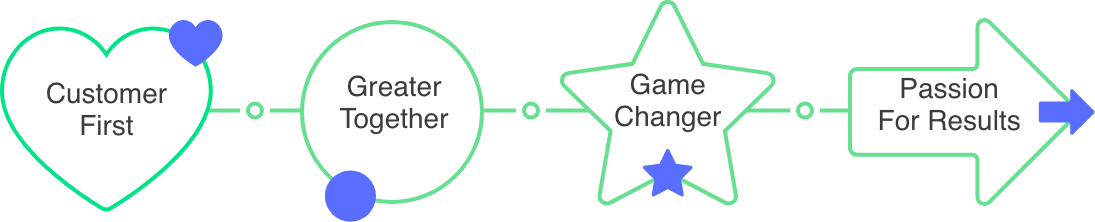
360 Degree Feedback based on Leadership Behaviors – relevant for anyone in people leadership role
Receive feedback on how people around you perceive your display of the Signify’s Leadership Behaviors.
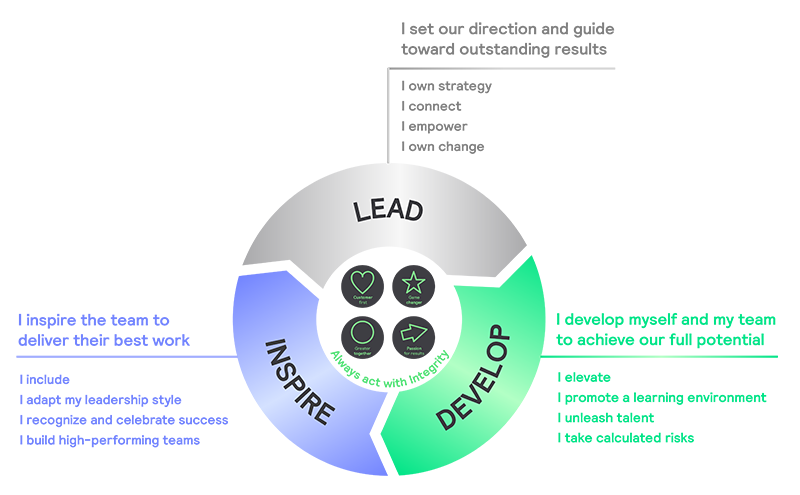
If you are in a people leader role, use this 360